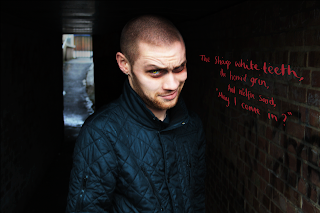This post shows my three final outcomes for my Narrative Image making project. The first is of the 'wolfie' character, the second is of the 'glam-ma-ma' character and the third is of the little red riding hood character.
I am really pleased with the outcomes of these images. I have managed to create the sinister feel that I wanted to achieve.